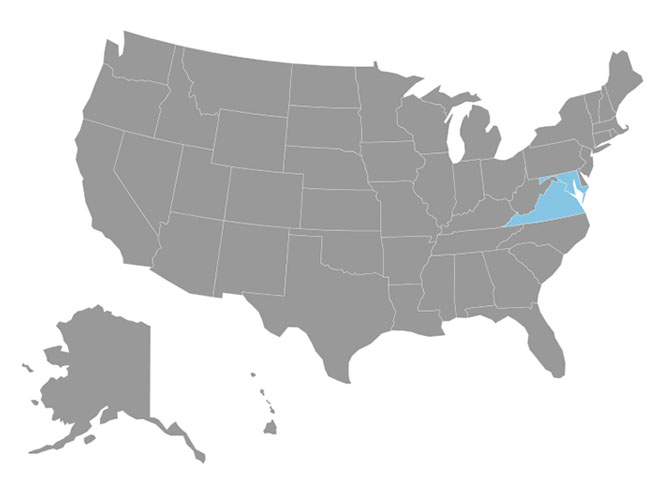How to Request for Free Pet Sitting
To request for free pet sitting, the first you need to do is Register and then complete your profile. Once done you will be able to see the public wall. The public wall is a shared wall between you and everyone who is within a 6 mile radius from you.
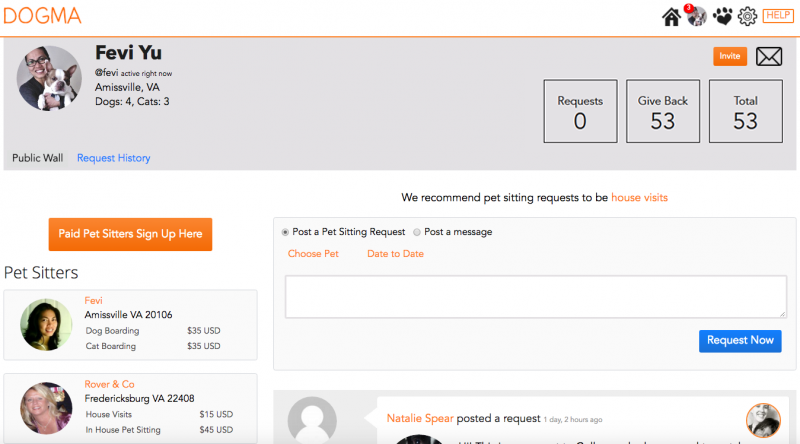
This is what your Public Wall looks like
Bear in mind that the distance could me more as we are testing this feature. You can always tell how far the other person lives by looking at the request form:
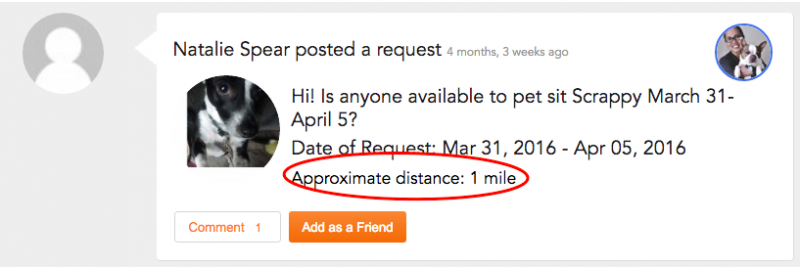
Approximate distance is provided
When you are ready to request for FREE Pet Sitting, simply complete the form on the public wall. Make sure that dial is on “Post a Pet Sitting Request” and not on “Post a message” — and the click on, “Choose Pet” — if you haven’t completed your pets profiles, it will ask you to. If you have completed your pet profile, simple click on the pet you want pet sat or click on “All” if all of them need pet sitting.
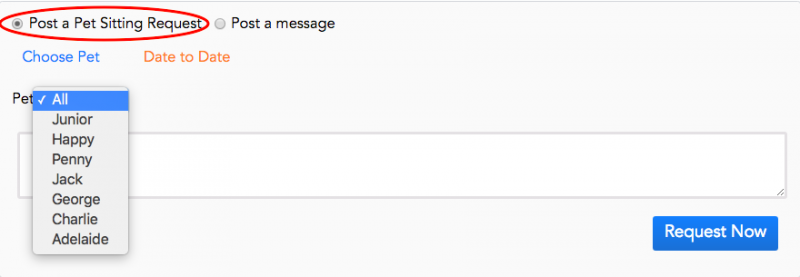
Post a Pet Sitting Request and Choose Pet
After completing the “Choose Pet” function, click on “Date to Date” — this is asking you for dates when you need pet sitting.
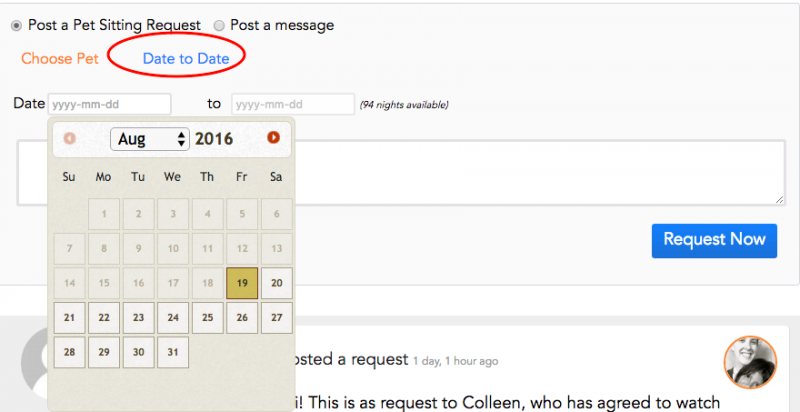
Include your Dates and then click on “Request Now”
Once you have posted your request, it will look like this:

Pet Sitting Request is visible to everyone within a 6 mile radius
It will have the dates the request status (pending or accepted) and it will have approximated distance. Bear in mind that Dogma does not provide the address of the home. You have to coordinate to meet before the pet sitting request so that you can give each other the location information. We strongly suggest meeting up with each other before the pet sitting request. Obviously, skip this step if you already know each other. Our system only uses the zip code of the requesting party and the accepting party. If you live in the same zip code, notice the distance is zero (0) mile.
When you post the request, the status will be “Pending” until someone accepts your request. This screenshot is a sample of a request that has already been accepted.
We hope information has been helpful. Please contact us if you have any questions / clarifications. We are always happy to help! If you have no other questions, Join Now! We look forward to having you on Dogma!